Create your first project
It's time to kick off your first project!
Once you've logged in to the Bytesalt Runpad desktop app, you'll spot a prompt to start a new project. Here's how it works:
- Give your project a snazzy name.
- Drag and drop your initial iOS and/or Android builds for the app you want to test.
ℹ
Builds are private to your user account for local testing, so you don't need to worry about breaking another teammate's workflow.
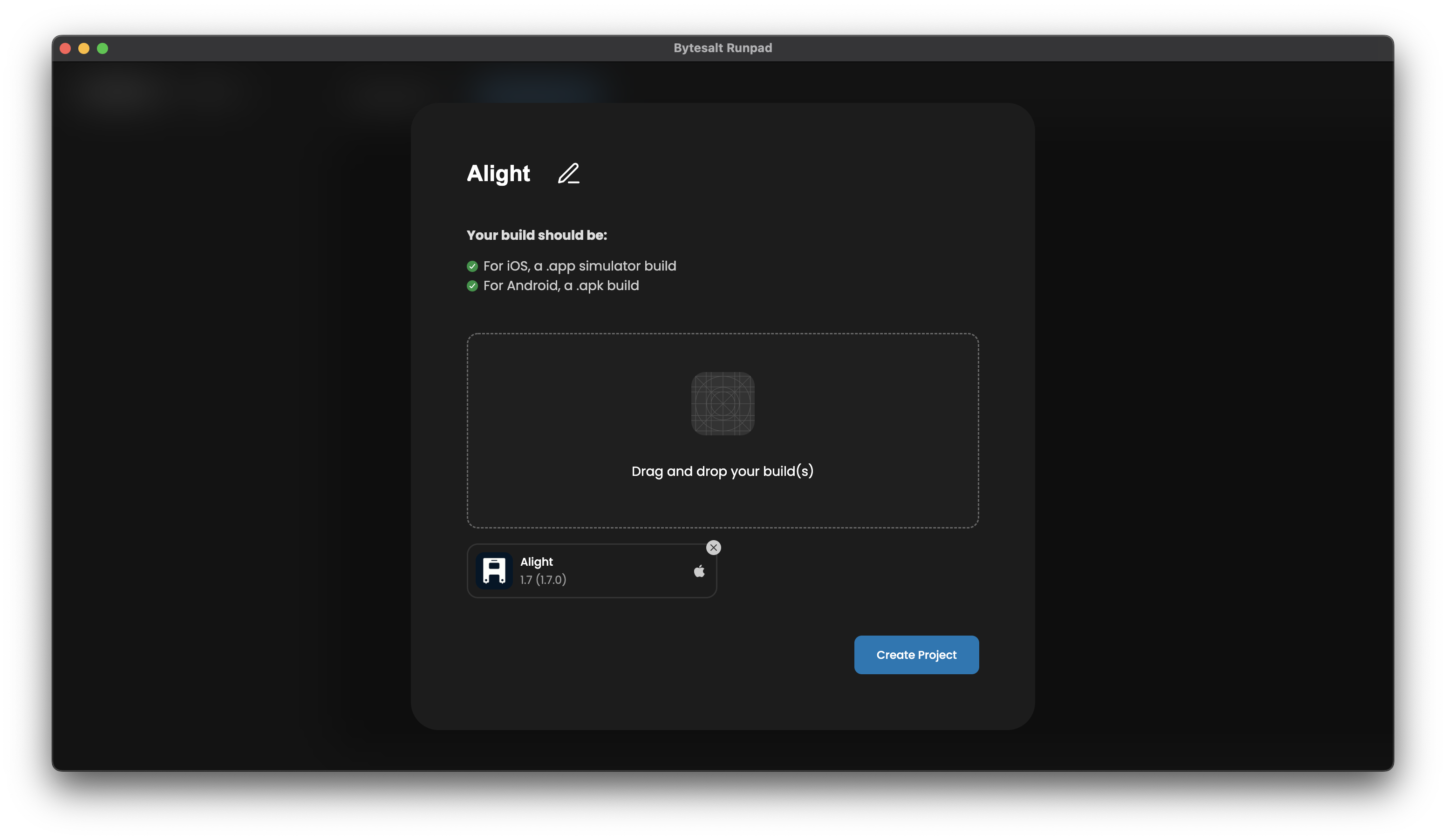
And that's it! Hit submit, and you're all set to dive into automating your first test. Let the automation adventures begin!
Last updated on