Update Recording Device
In your project, each platform is set up with a preferred recording device for test recording. If you need to switch things up, here's how:
-
Click on your project from the left panel.
-
Go to Settings.
-
Select Project Settings.
-
Choose your platform (iOS/Android).
-
Under recording device, pick your new recording device.
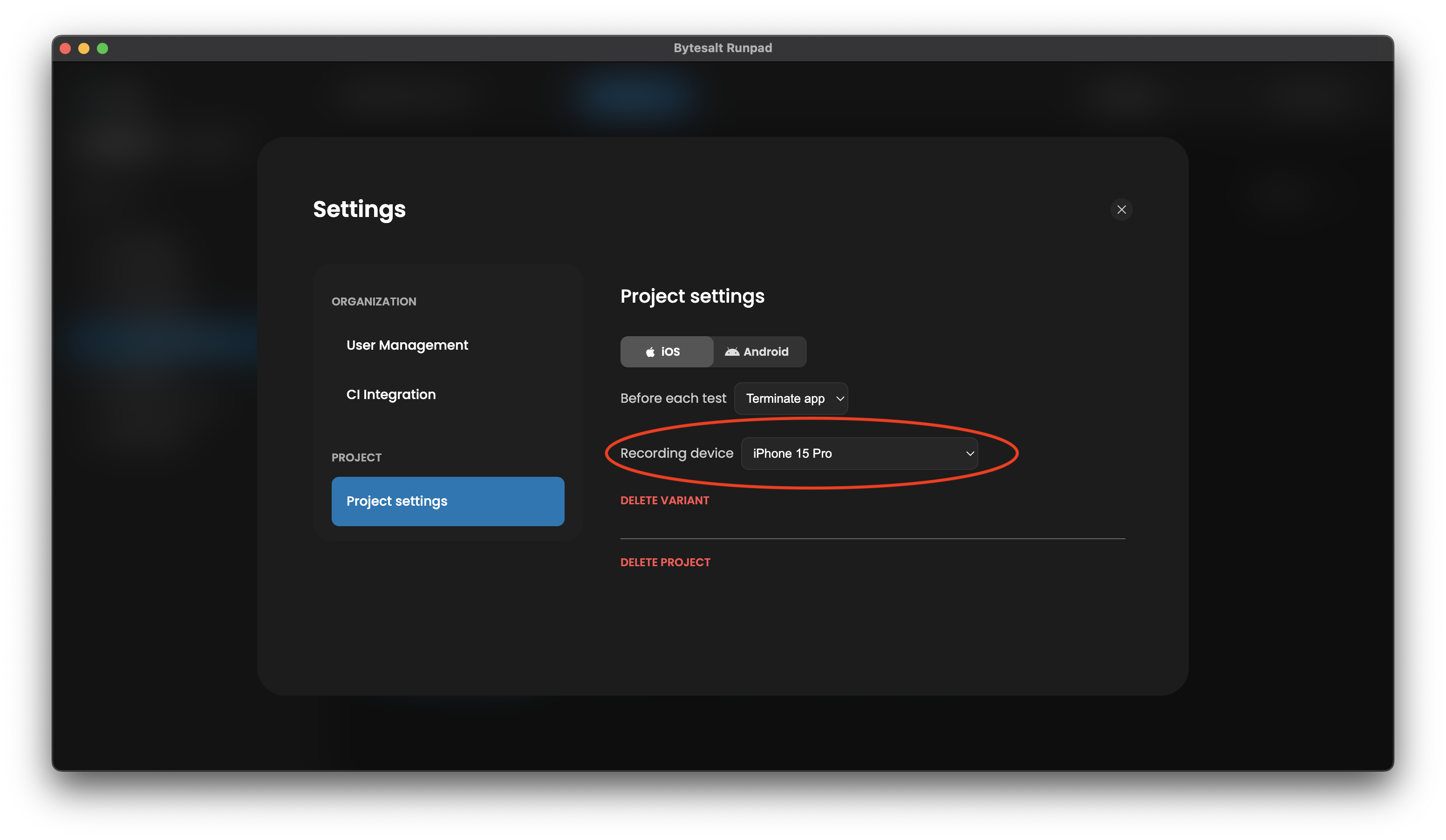
Your platform's recording device is now updated. Don't forget to let your team know about the change so everyone can have the same setup for consistent testing.
Last updated on