Run and Update Screens
Your app's screens change over time as your app evolves. To update the screens recorded on Runpad, you can use the "Run and Update Screens" feature for your tests.
- Select the specific test you want to run and update screens for. If no test is selected, "Run and Update Screens" will be performed for all tests in the project.
- Choose a device from the top panel.
- Click on the more options indicator beside the Run button.
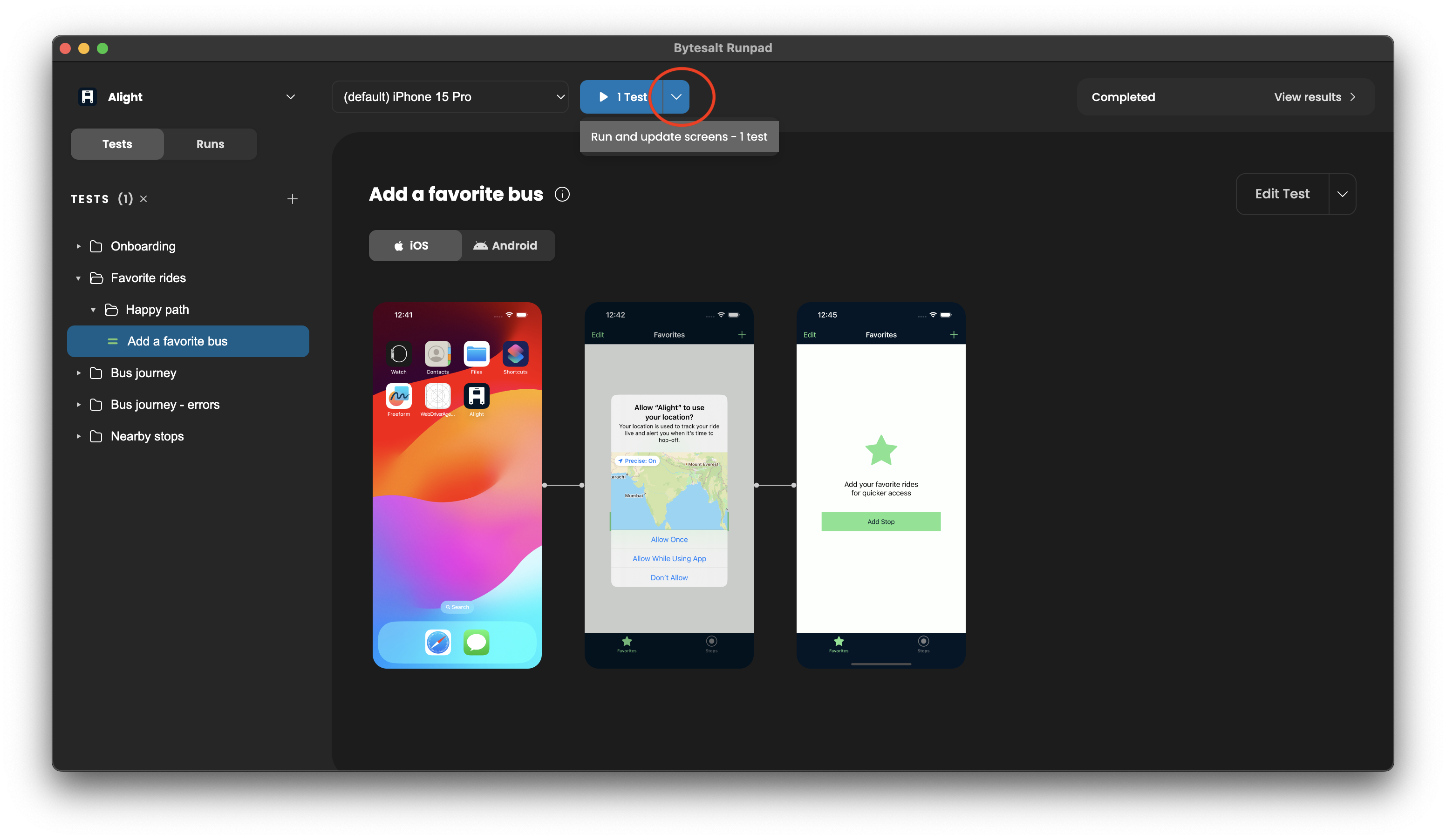
- Select "Run and Update Screens".
- Tests will run as usual. If a test run passes, the original test is updated with the screens as seen during the run. Screens for failing test runs are not updated.
Last updated on