Debugging Test Failures
When a test fails, you'll see the expected screen as configured during test recording and the actual screen seen at the point of failure.
Here are some tips to debug failing tests:
- Compare the expected and actual screens for any obvious changes in the app.
- Select the failing actual screen and inspect the steps on the right panel to identify the failing step. Go to the step details to see if there is any error message to identify the root cause of the failure.
- If there is a warning in the element step indicating that the element XPath is unstable, talk to the developer to add an accessibility identifier as per the best practice mentioned here.
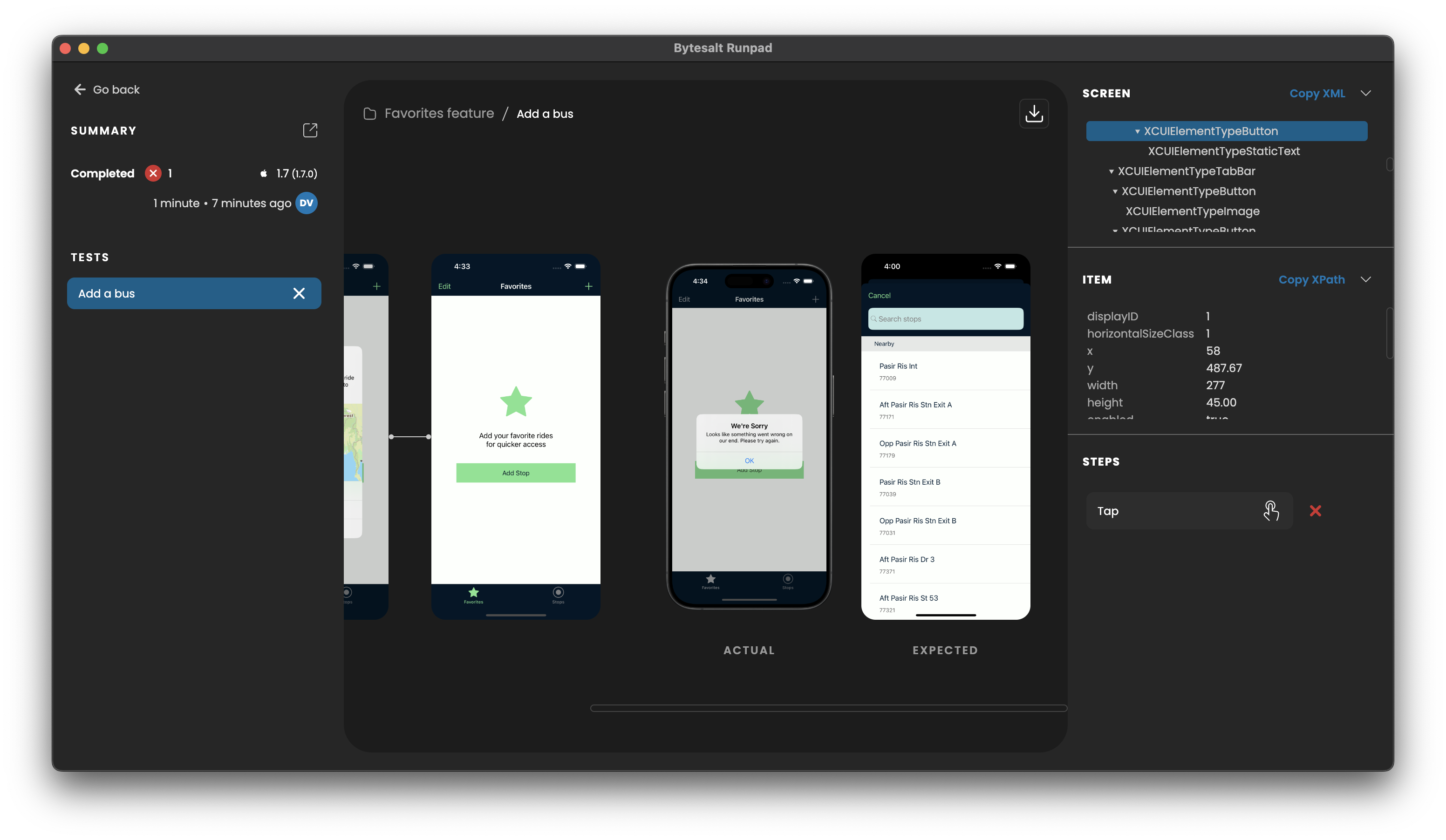
Last updated on