Run Tests
To run your tests:
- Select the specific test you want to run. If no test is selected, all tests in the project will be run.
- Choose a device from the top panel.
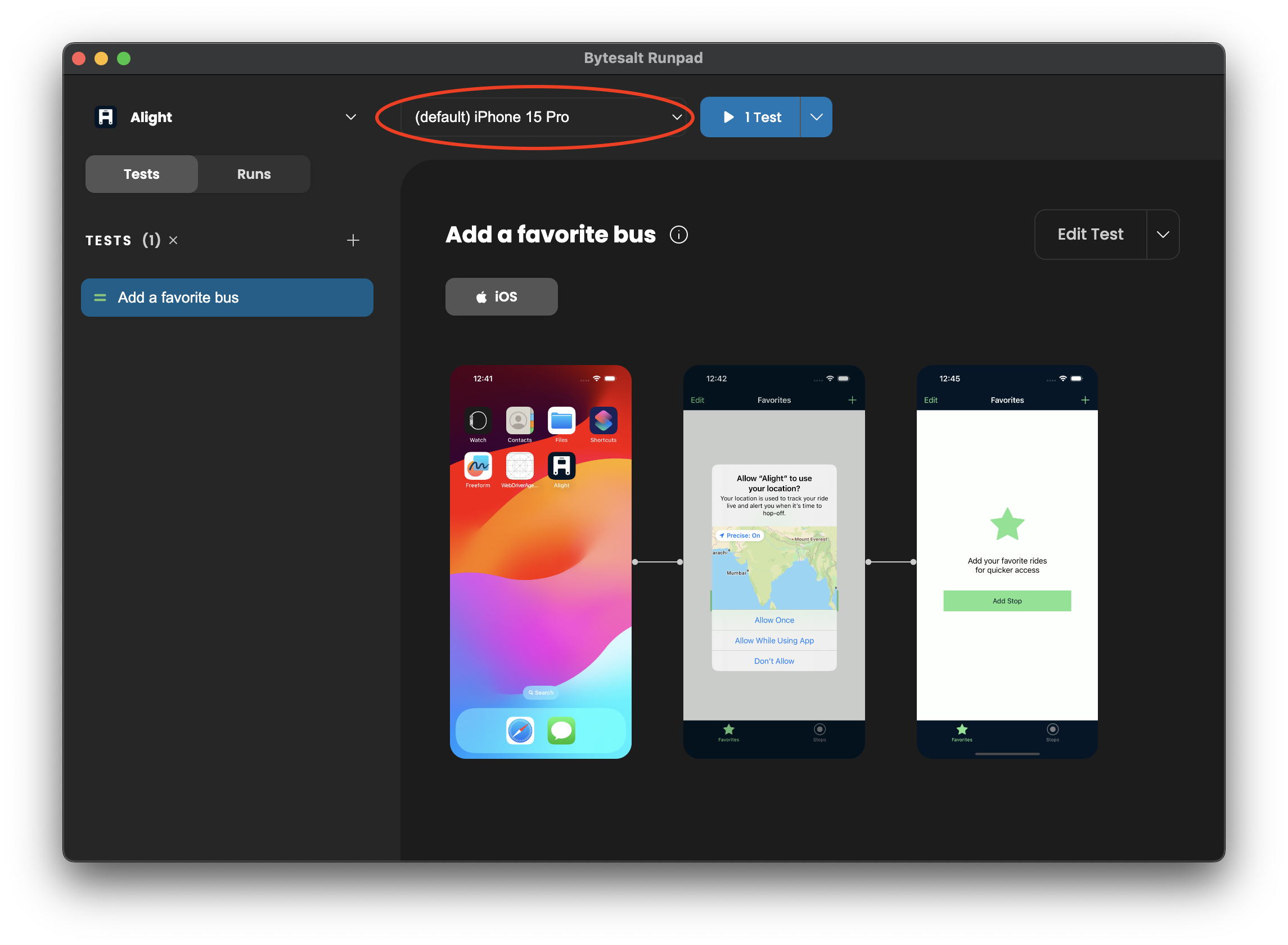
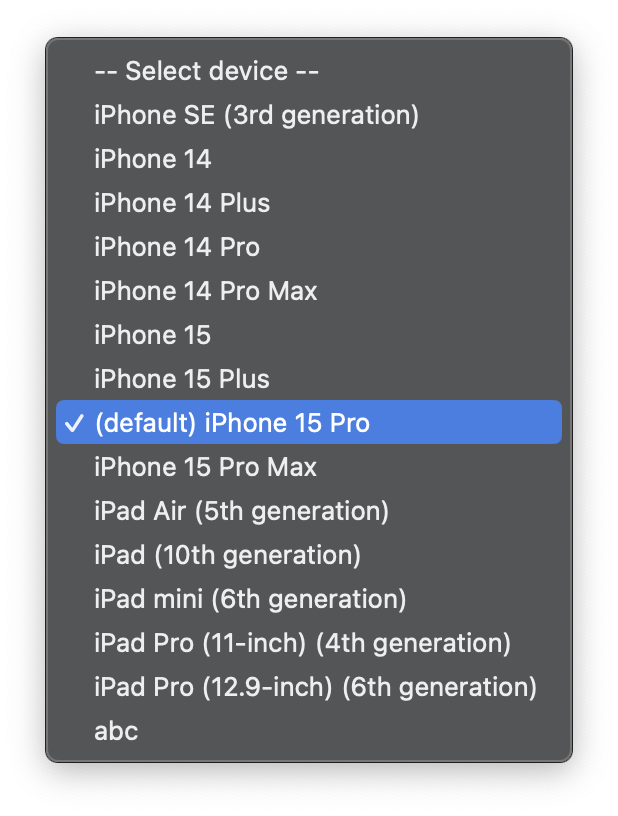
- Click on the "Run" button.
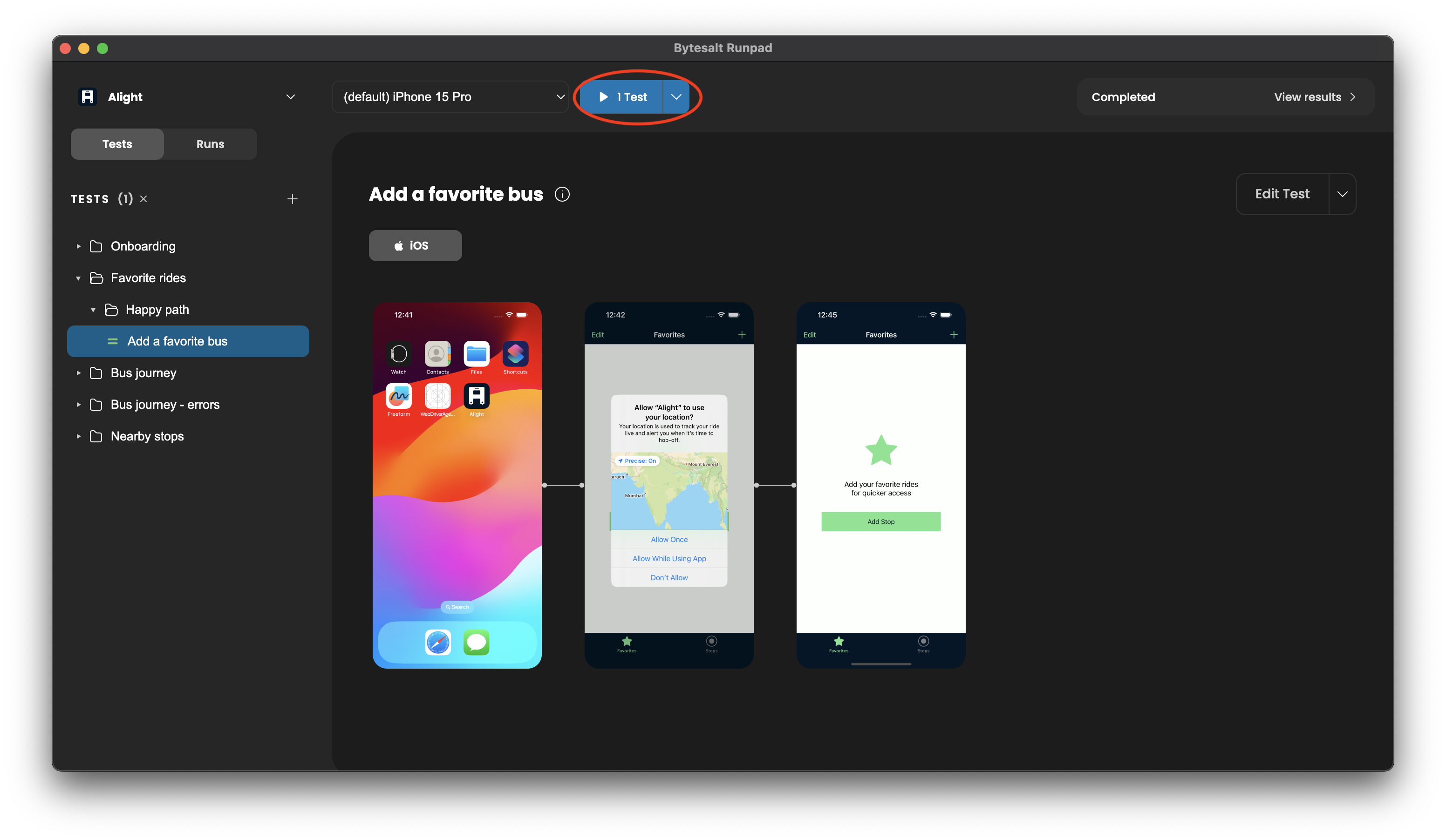
- Watch your test run live.
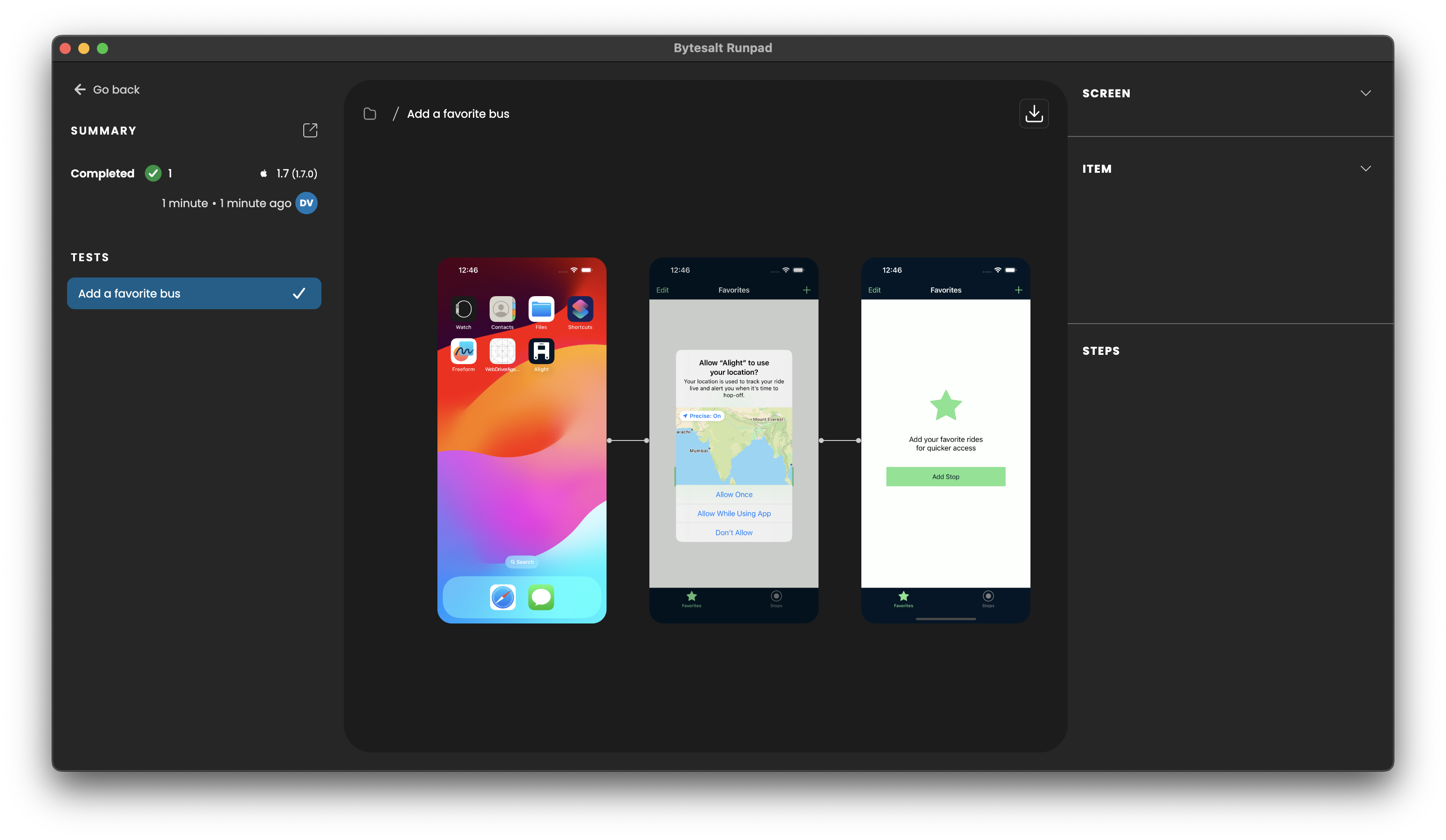
- Once a test run completes, you can download a video recording and device log from the top panel.
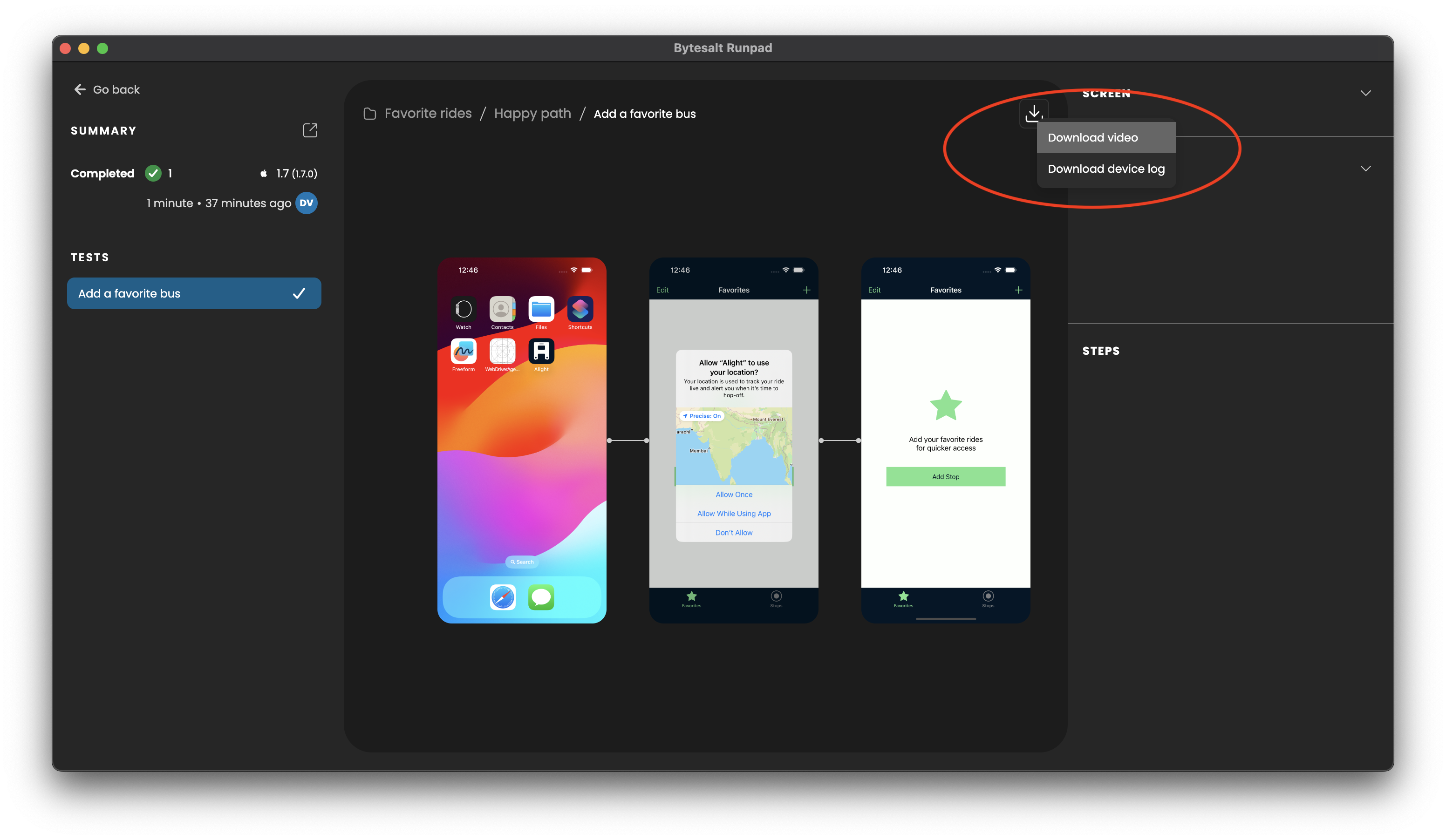
You can view the list of runs in your project by going to the "Runs" section in the main project dashboard.
Last updated on