Run Your Test
Time to put your test to the test! Here's how:
- Select a device: Pick any device from the platform (iOS/Android) you used for creating the test. Stick with the same device you recorded on for now. It should already be selected in the device dropdown on the top panel.
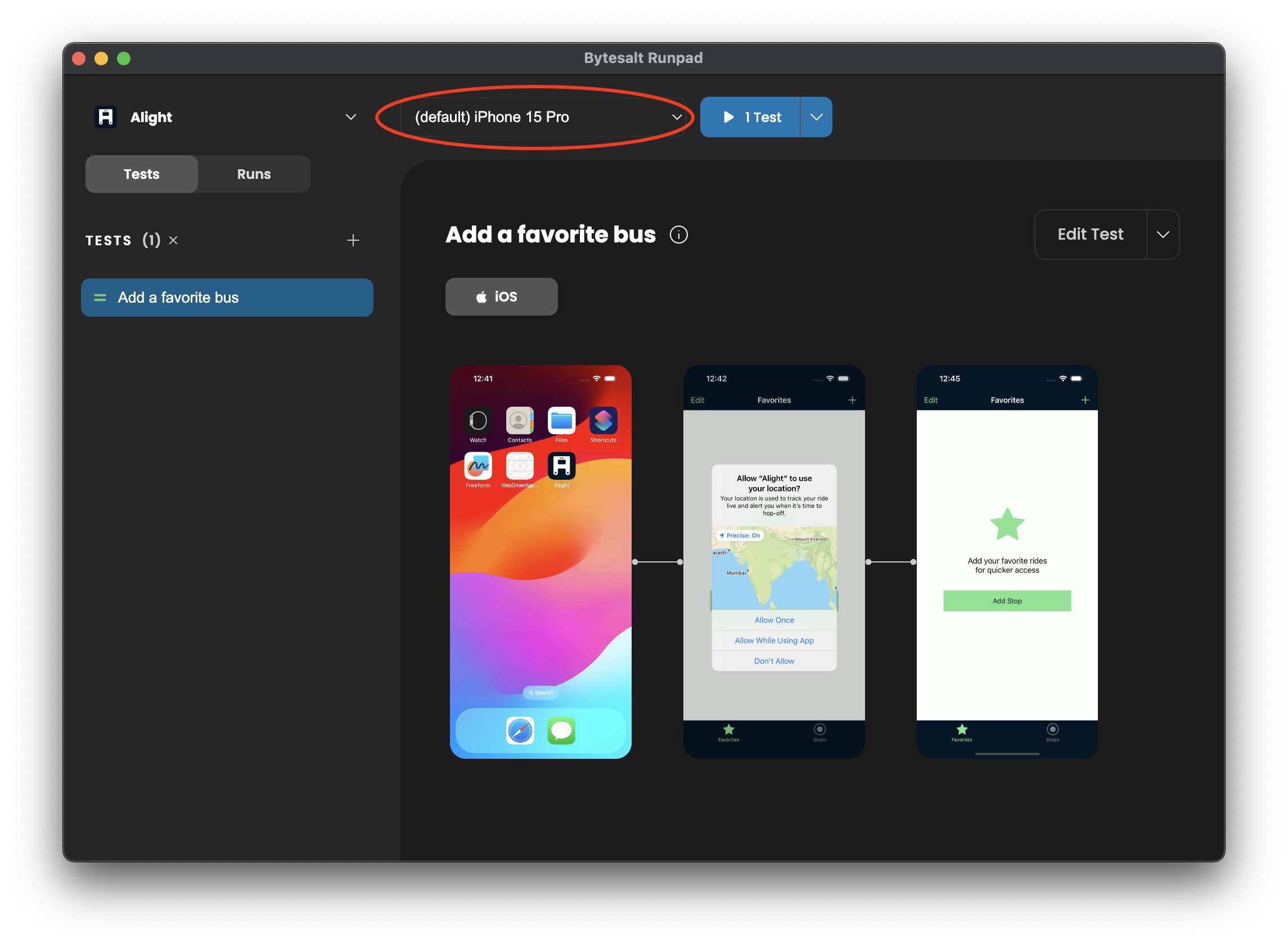
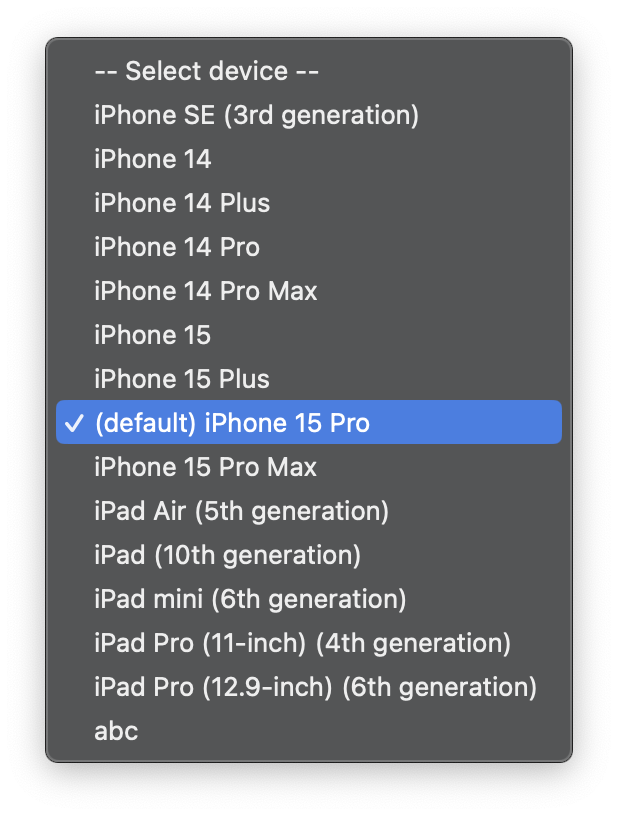
- Run: Hit the run button to kick off your test.
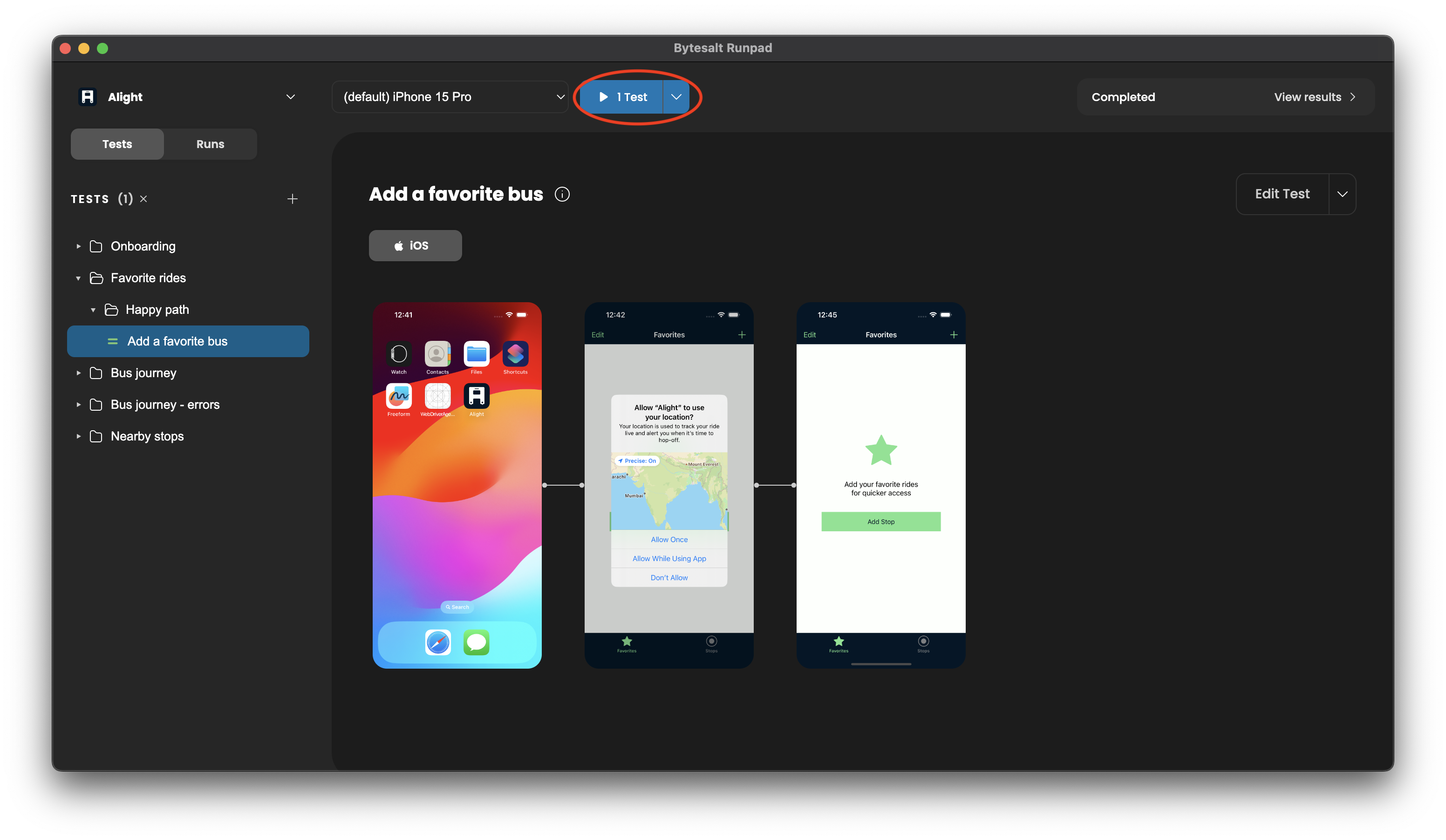
- View results: Sit back and watch your test unfold in real-time. Keep an eye out for the completion.
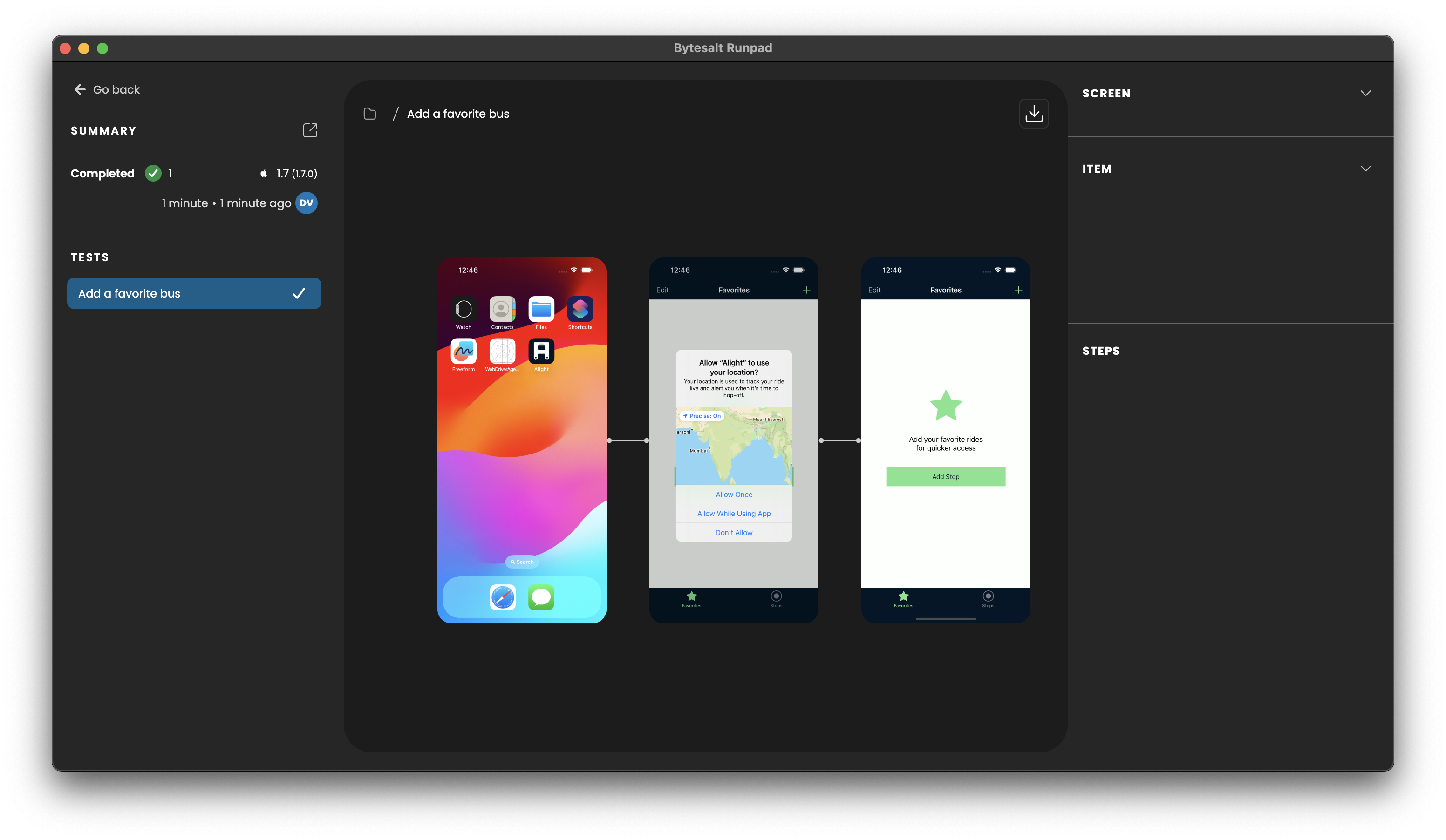
Congratulations! You've successfully automated a test and let Runpad do the heavy lifting. Now it's just a matter of repeating the process for your other tests. Piece of cake, right?
Last updated on