Delete a Test
Ready to clear out some clutter? Here's how to delete a test:
-
Delete Test for Single Platform:
- Select a test from the left panel and choose the platform.
- Click the dropdown menu button next to Edit test
- Hit delete and confirm deletion.
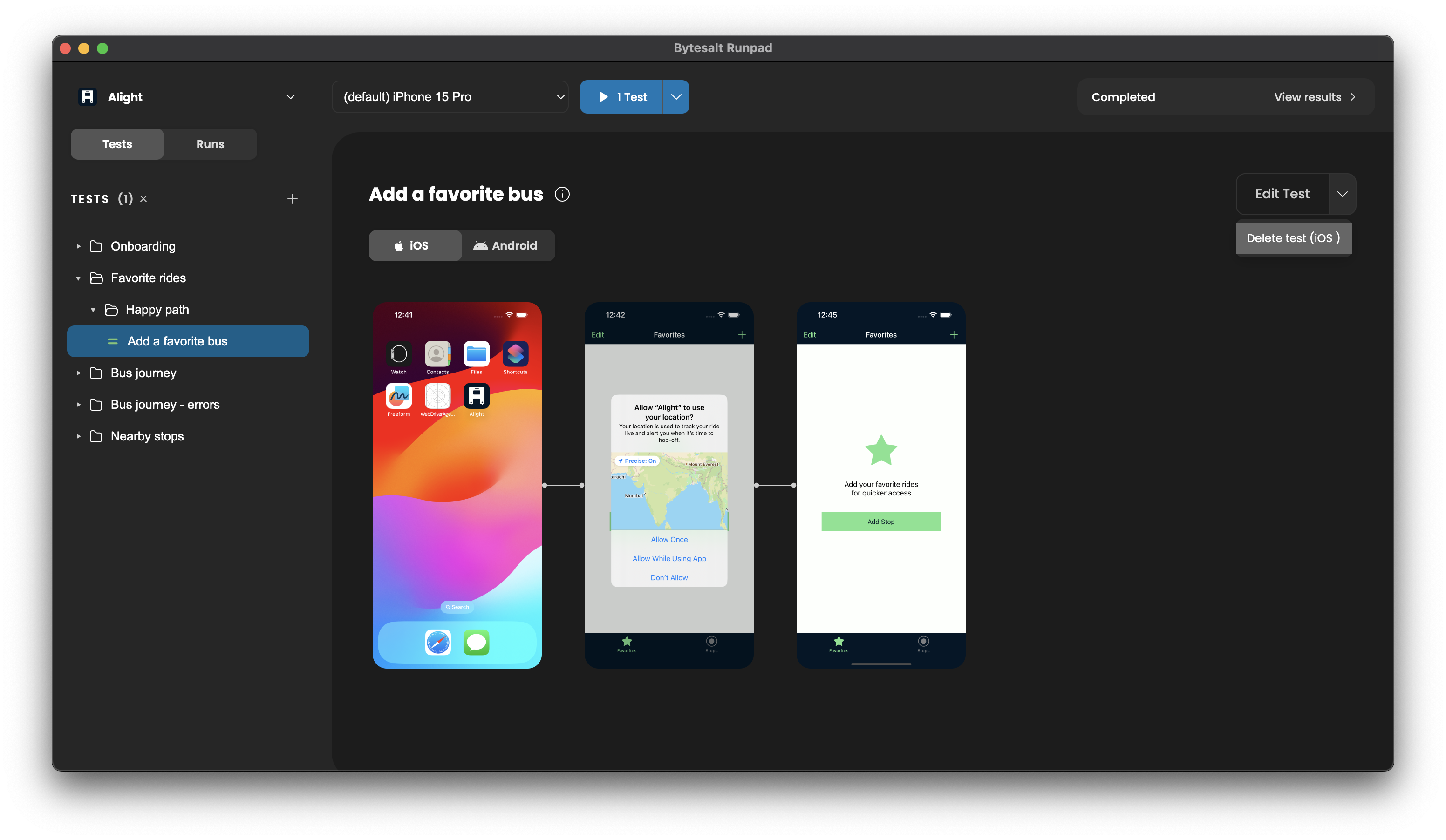
- Delete Entire Test for All Platforms:
- Right-click a test from the left panel.
- Hit delete and confirm deletion.
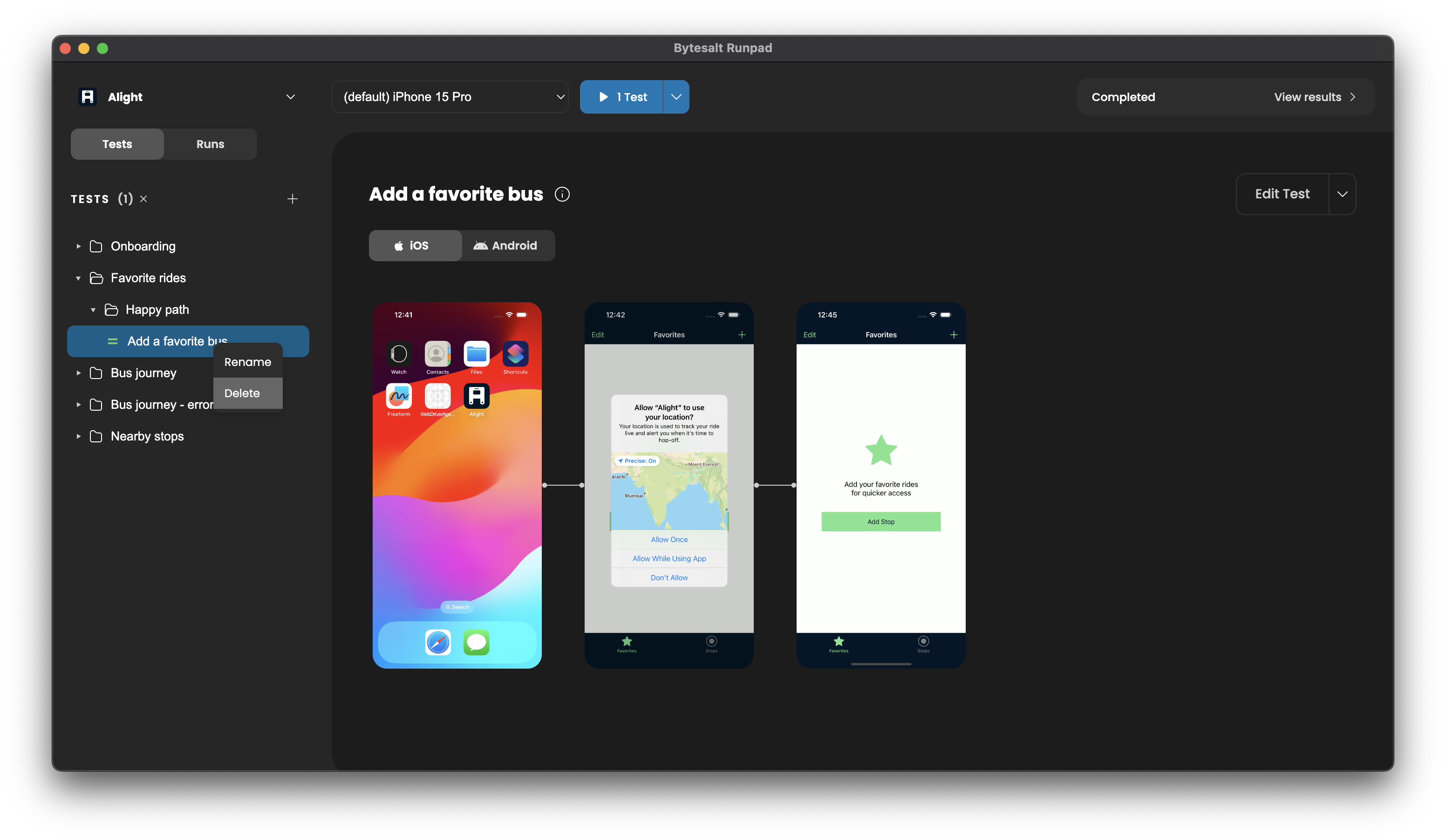 That's it! Keep your workspace tidy by removing tests you no longer need.
That's it! Keep your workspace tidy by removing tests you no longer need.
Last updated on