Generate a build
Before you can start testing on Runpad, you'll need to make a build of your app that's ready for simulators. Don't worry if you don't have a fancy CI system – you can make one yourself.
Generate an iOS build
-
Launch Xcode and open up your app's workspace.
-
Choose your app's scheme at the top, then pick
Any iOS Simulator Device (arm64, x86_64).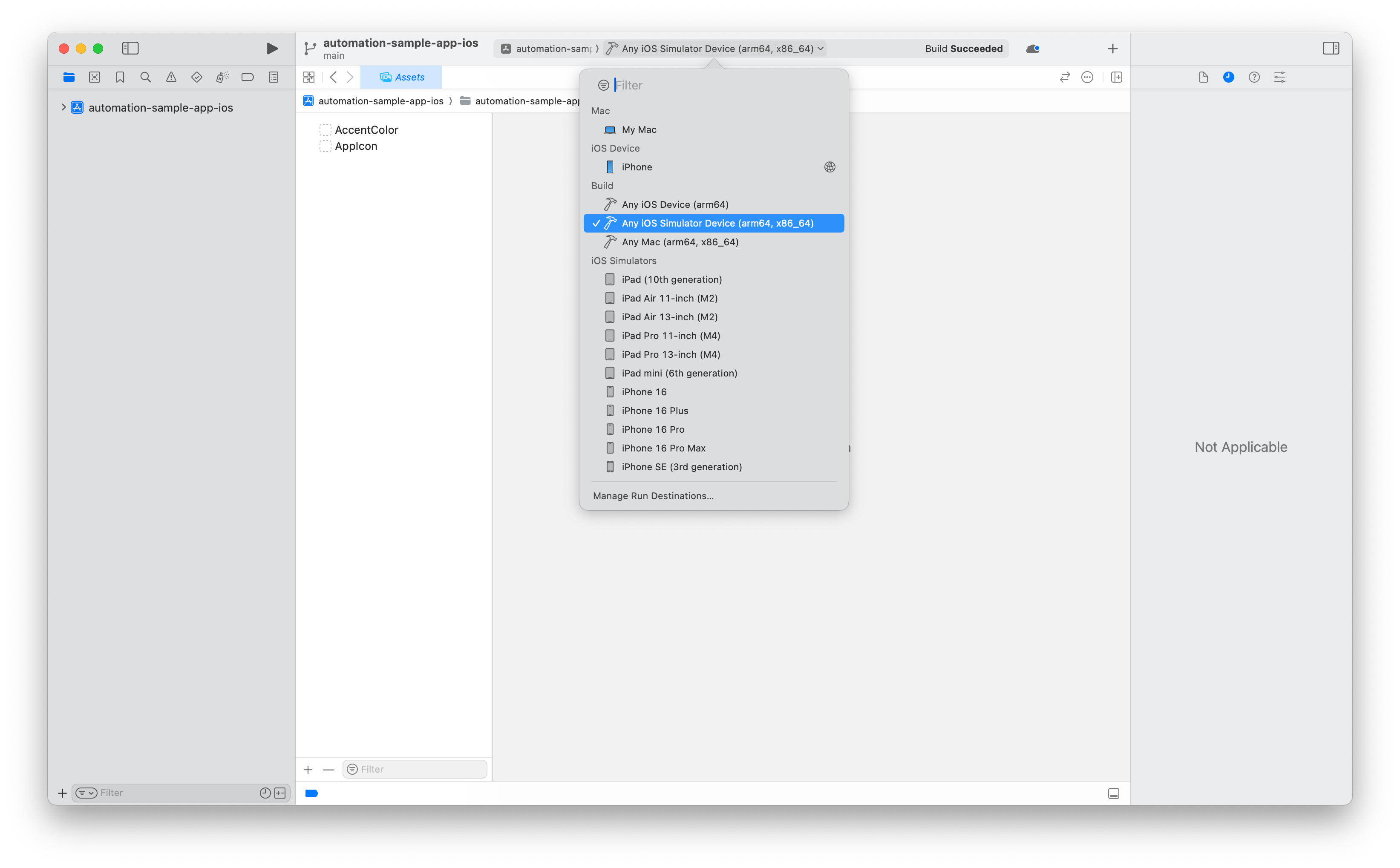
-
Press
CMD+Bto make your app. -
When it's done, go to
Product -> Show Build Folder in Finder.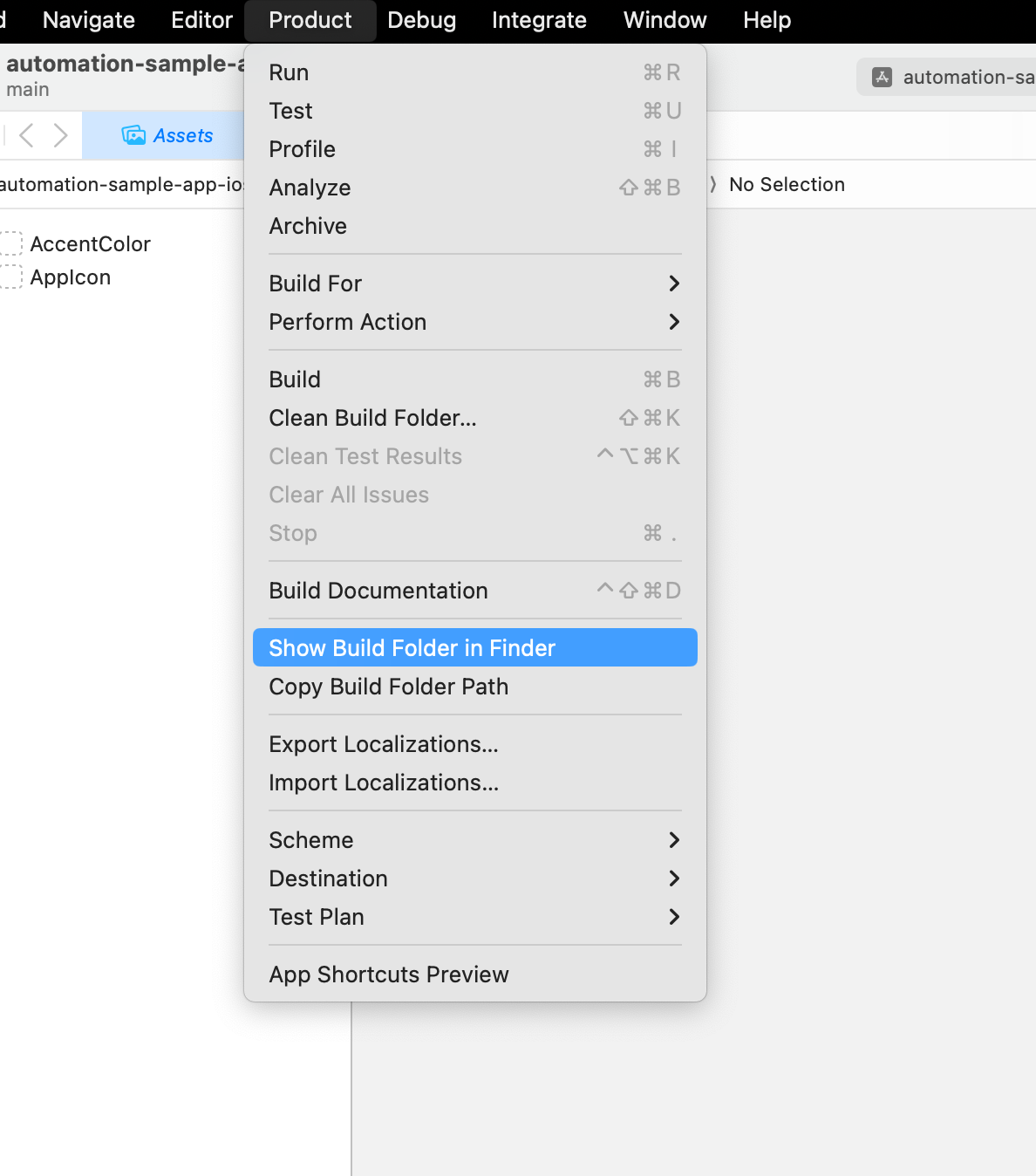
-
There's your build! Keep that window open – we'll use it on Runpad next.
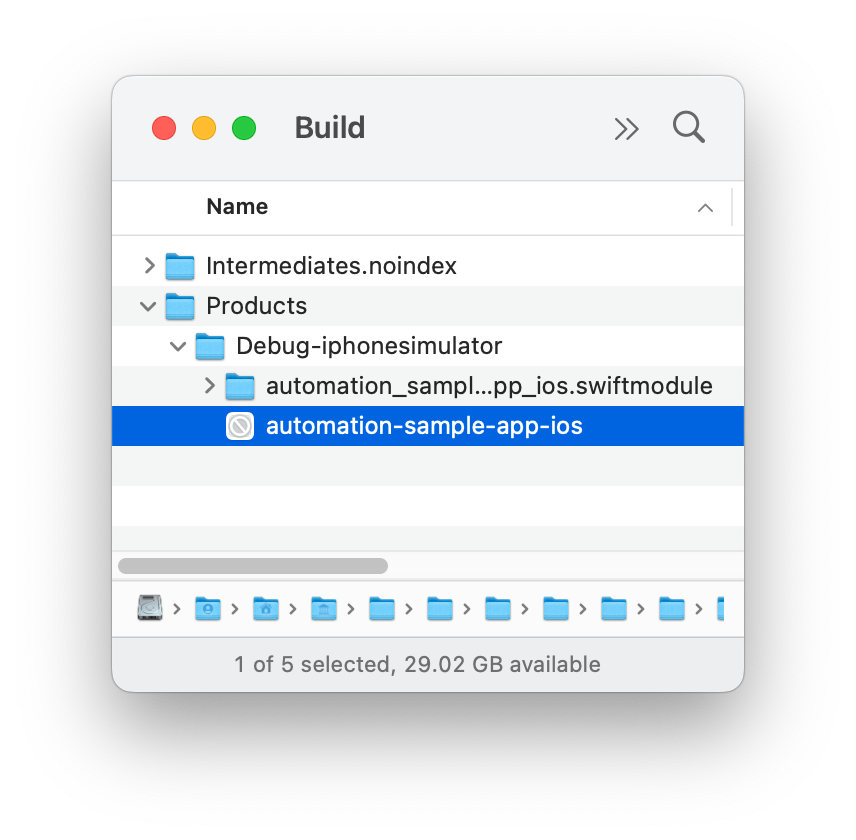
Generate an Android build
-
Launch Android Studio and open up your app's workspace
-
Go to
Build -> Build Bundle(s) / APK(s) -> Build APK(s)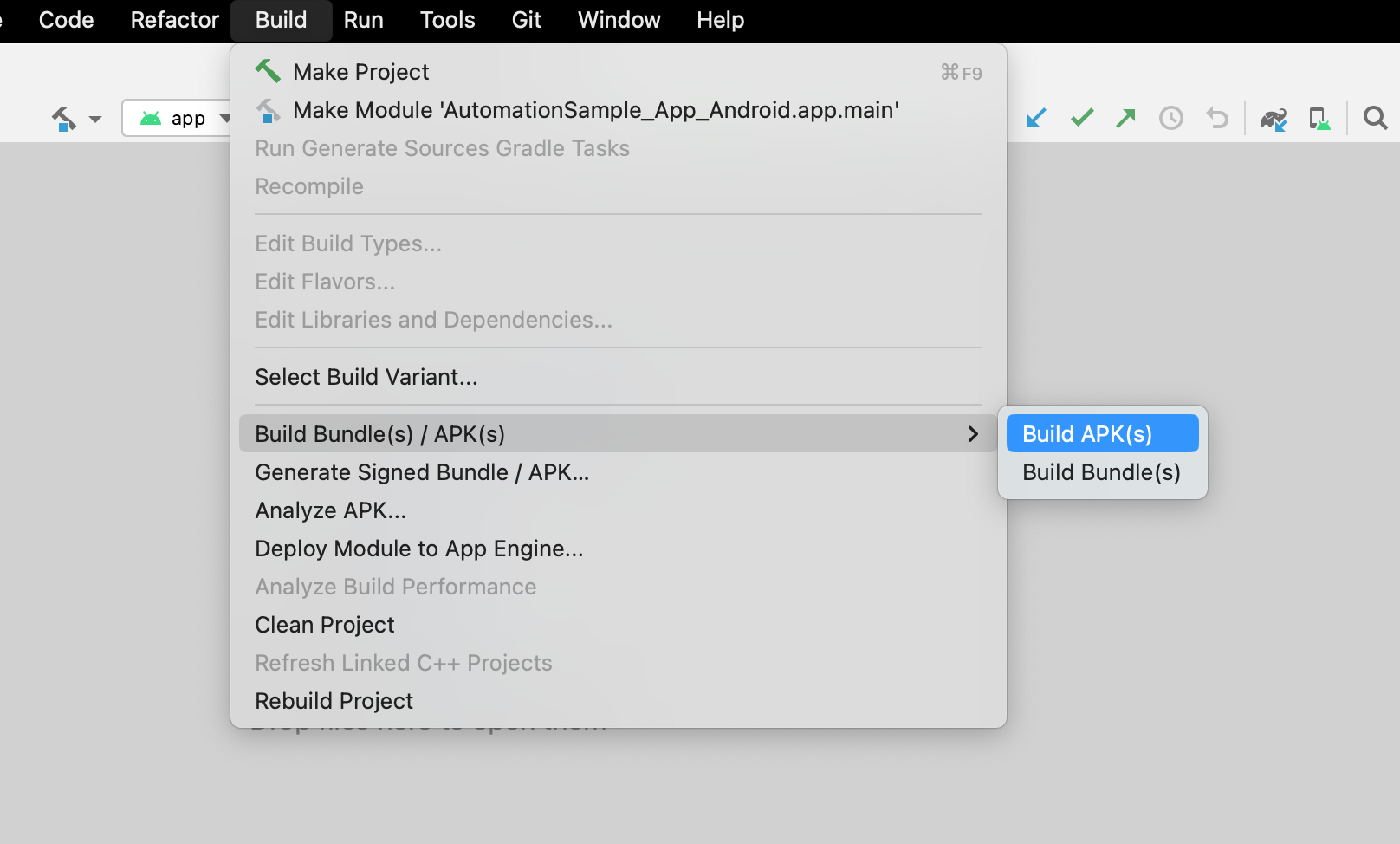
-
Once its ready, click
locatebutton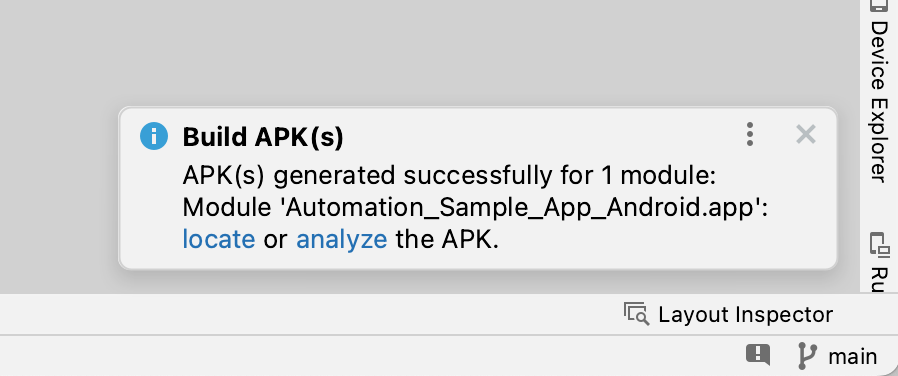
-
There's your build! Keep that window open – we'll use it on Runpad next.
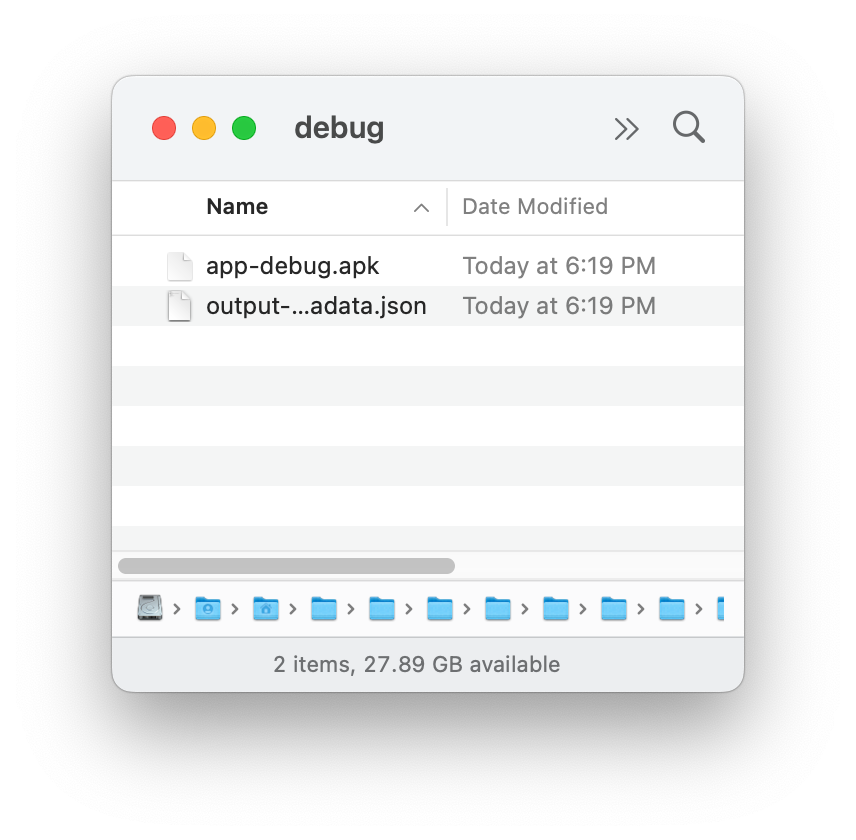
Last updated on